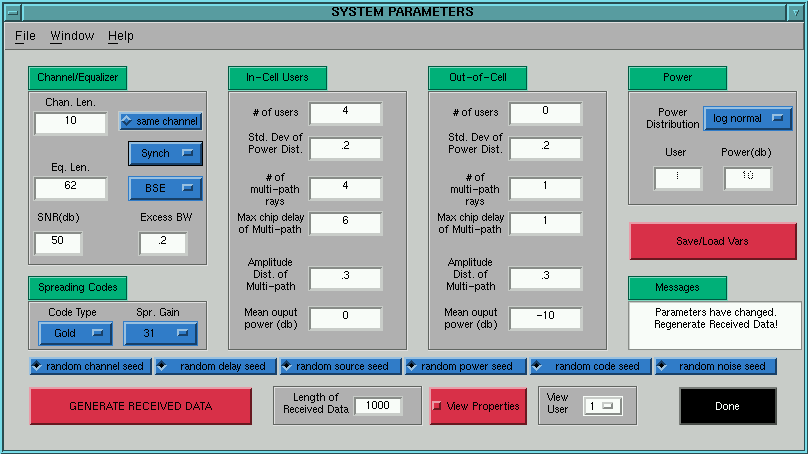
Figure 4.3: System Parameters Control Window
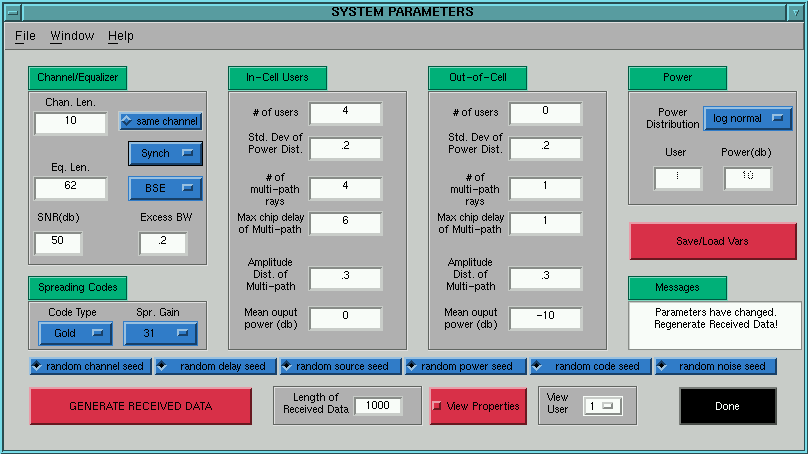
This control window is accessed through the Main Control Window by choosing Set System Parameters. All the system parameters are defined through this control window including spreading codes, equalizer length, channel properties for both in-cell and out-of-cell users and power distribution.