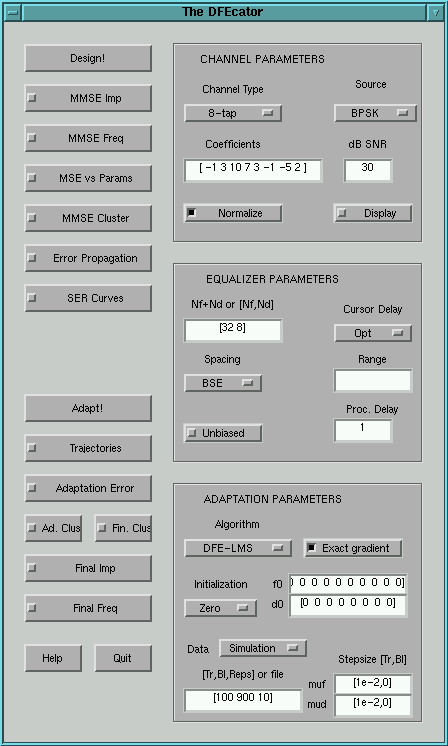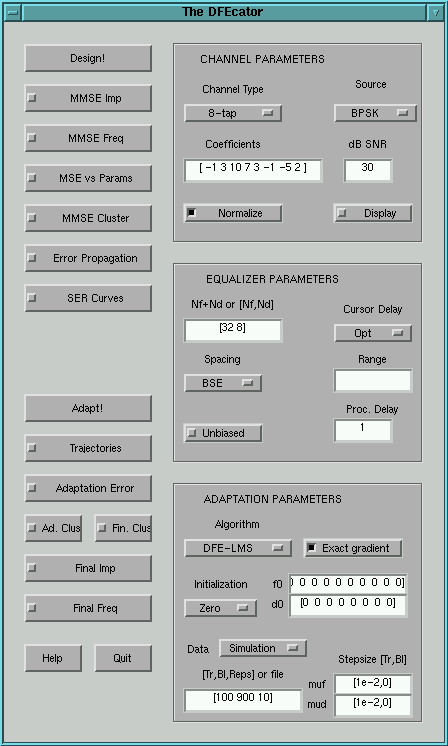SIMULATION TOOLS: The DFEcator
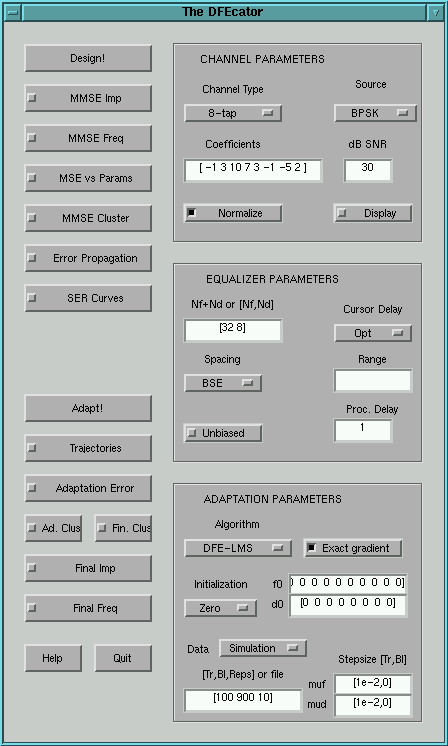
Download
the most recent version of the DFEcator (.tar.gz) (in UNIX, type
"gunzip DFEcator.tar.gz" followed by "tar -xvf DFEcator.tar" to
uncompress it. You must compile two MEX files by typing "mex adapt.c"
and "mex ep.c" at the Matlab prompt.) The most recent version of
the DFEcator is dated Wednesday, 28-Nov-2001 15:20:41 EST.
General Information
The DFEcator is a MATLAB5-based interactive tool based on
The BERGulator for design and simulation of minimum mean square
error (MMSE) and adaptive (including blind) decision feedback
equalizers (DFE).
Both baud-spaced equalizers (BS) and T/2 fractionally-spaced (FS) DFEs may be
designed to equalize complex, additive white gaussian noise channels (AWGN)
for various choices of parameters. For MMSE designs some of these choices
include:
- channel (coefficients, source and SNR),
- forward and feedback filter lengths
OR total number of coefficients,
- cursor delay (for non-blind equalization),
- processing delay (delay required for processing decisions),
- bias.
For adaptive designs, it includes choice of:
- forward and feedback filter initializations,
- adaptive algorithm (see below for details),
- forward and feedback filter step-size.
Figures displaying information about the designs may be accessed through
toggle buttons on the left side of the screen. Variables containing
results of designs and experiments may be accessed by typing "dfec_global"
at the Matlab prompt.
There are four main pieces of The DFEcator: channel, equalizer and
adaptation parameter boxes, and action buttons. A brief description of
each follows:
Channel Parameters
- Channel Type: demonstration channels, "Custom" channels by typing
coefficients in editing box or typing name of a variable residing in
Matlab workspace, or coefficients in a .mat "File".
- Source: several real and complex valued sources, e.g. M-PAM, M-QAM.
- dB SNR: signal to noise ratio in dBs, "Inf" for no noise.
Can type range of SNRs, e.g. 10:2:20 for SER vs. SNR waterfall curves.
- Normalize: normalizes channel to unit (l_2) norm when toggled on.
- Display: displays channel impulse and frequency responses when toggled on.
Equalizer Parameters
- Filter lengths: type [Nf Nd] for length of forward and feedback filters,
e.g. [4 3] for a length Nf=4 forward filter and
length Nd=3 feedback filter, or type single integer M for a total number
of parameters. The DFEcator will compute all possible MMSE designs for
each combination [Nf Nd] (over other parameters such as SNR and delay)
such that Nf+Nd=M.
- Cursor Delay: choice of transmission delay which is either matched to
to maximum channel tap, optimized over every possible delay choice or
over range of delays.
- Spacing: choice of baud- ("BSE") or T/2 fractionally-spaced ("FSE")
channels/equalizers.
- Bias: design biased ("Biased") and unbiased ("Unbiased") MMSE designs.
- Processing Delay: determine processing time required to make decisions on
symbols.
Adaptation Parameters
- Initializations:
- "Zero" sets initial forward and feedback filters to zero.
- "Center spike" sets initial forward equalizer to have a single, center
spike and feedback filter to zero.
- "Double spike" sets initial forward filter to have double, center
spikes and feedback filter to zero.
- "DFE-MMSE" sets filters to MMSE design DFE solution.
- "IIR-MMSE" sets filters to truncated Wiener linear IIR solution.
- "End spike" sets initial forward with a single spike to the right end
of the tap-delay line, and feedback filter to zero.
- "Previous" sets filters to the final settings of the previous adaptation.
- "Custom" allows typing in the edit boxes "f(0)" and "d(0)" initial
coefficients or variable names residing in the Matlab workspace.
- "From file" allows typing in a .mat file containing variables f0 for
forward filter taps and d0 for feedback filter taps.
- Algorithm:
- "DFE-LMS" uses the least mean squares algorithm with training sequence
delayed by the choice of delay in the EQUALIZER PARAMETERS box to update
the DFE structure.
- "DFE-DD" uses decision direction to update DFE structure with training
and blind data.
- "DFE-CMA" uses the constant modulus algorithm to update DFE structure using
training and blind data.
- "DFE-LMS+DD" uses LMS during training and decision-direction in blind mode.
- "DFE-LMS+CMA" uses LMS during training and CMA in blind mode.
- "IIR-LMS" adapts forward and linear AR feedback filters with training
and LMS.
- "IIR-DD" adapts forward and linear AR feedback filters with
decision direction.
- "IIR-CMA" adapts forward and linear AR feedback filters with CMA.
- "IIR-LMS+DD" uses LMS during training and decision-direction in blind mode.
- "IIR-LMS+CMA" uses LMS during training and CMA in blind mode.
For IIR algorithms either Feintuch or exact gradient updates.
- Stepsize: separate forward and feedback filter step-sizes,
Actions
- Design: update design once a set of parameters is selected.
- MMSE Impulse response:
impulse responses of filters and combinations of filters and channel.
- MMSE Frequency response:
frequency responses of filters and combinations of filters and channel.
- MSE vs. Parameters:
plot MSE vs. filter length and delay parameters. Three different
plots may be displayed according to settings:
-
If the filter length choice is set to Nf+Nd=M and a range of delays
is selected with the "Range" or the "Opt" options the "MSE vs. Params"
figure is a three-dimensional surface of MSEs over (Nf,delay) parameter
space (1<=Nf<=M).
-
If the format [Nf Nd] is used for filter lengths, and a range of delays is
selected with the "Range" or the "Opt" options the "MSE vs. Params"
figure is a curve of MSE for each possible delay.
-
If the filter length choice is set to Nf+Nd=M but the cursor delay is
set to "Max" (matching the channel cursor) then a curve of MSE is
plotted for each Nf, 1<=Nf<=M.
- MMSE cluster plot: cluster plot of MMSE design.
- Error Propagation:
Hard and soft decision errors as well as noise filtered through
forward equalizer for 1000 transmitted symbols for MMSE design.
- SER Curves: symbol error rate (SER) vs. SNR for MMSE design.
- Adaptation: adapts filters using choice of algorithm, step-sizes,
duration and initialization.
- Trajectories: displays evolution of filter taps over time.
- Adaptation Error:
displays adaptation error associated with particular choice of algorithm.
- Adapation cluster plot:
evolution of cluster plot in time.
- Final cluster plot:
cluster plot associated with final equalizer.
- Final Impulse response
impulse responses of filters and combinations of filters and channel
resulting from adaptation.
- Final Frequency response:
frequency responses of filters and combinations of filters and channel
resulting from adaptation.
- Help: helps.
- Quit: quits.
DFEcator written by:
Raúl Casas, September 1998
Send comments, bug reports, or cold hard cash to
raulc@ee.cornell.edu.